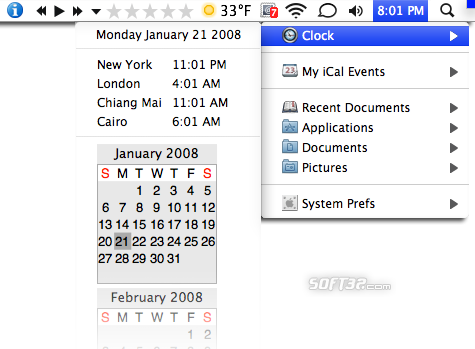You Control 1.8 beta 1
Create multiple custom menus with just the items you need.
Last update
21 Oct. 2009
Licence
Free to try |
$29.95
OS Support
Mac
Downloads
Total: 1,496 | Last week: 1
Ranking
#47 in
System Utilities
Publisher
You Software
Screenshots of You Control
You Control Publisher's Description
Mac OS X is more powerful than ever, and so are you. You create movies. Stunning photographs. Your kid’s school newsletter. You receive more email than ever before and have more contacts in your address book and events in your calendar than you thought humanly possible.
The problem is that the more files you create and the more emails, contacts and appointments you have, the harder it becomes to do the little things like get to the files, folders and information that are important to you.
You Control allows you to turn a corner of your Mac into a one stop information center. In fact, You Control lets you create custom menus in the menu bar, a corner of your screen or any where your mouse is that gives you access to the information that means the most to you.
This is the clock that Apple should have made for you. But since they didn't, we did. After you use the You Control Clock module, you'll wonder how you ever used your Mac without it.
Like all of the other You Control modules, you can control how the clock looks including the font and color. You can add mutliple time zones to your clock menu so you can keep tabs on your friends or remote offices. Need to see a calendar view quickly? Just click on the Clock menu and get an instant view of the current month, next month, or any number of months you want to see.
Control iTunes from Anywhere
Your music library is large and you have lots of songs to choose from. Yet you don’t live in iTunes and you shouldn’t have to switch back to iTunes from Photoshop (or any other app) just to change a song, adjust the volume or pause your favorite tune when the phone rings. Now you don’t have to. With the iTunes utility module, you can control iTunes from any menu or customized set of hot keys that you define. Pause, play, rewind or skip any song from within any application. Plus you'll get some groovy eye candy each time your song changes.
The Ultimate Pasteboard
If you spend a lot of time copying and pasting text and images between different applications, you know that Mac OS X limits you to copying one piece of data at a time requiring lots of round trips between your applications. You Control's Pasteboard utility allows you to copy up to 50 pieces of text or graphics and then access those items so you can copy them back into any application. Talk about a time saver!
Your very own 411
Need to find a phone number, email or physical address in a hurry? There's no need to stop what you are doing and open the Address Book. The You Control Address Book module allows you to get quick access to all of your contacts and groups. You have complete control over which data fields are displayed in your menus. Just want to see names and phone numbers? Only names and email addresses? Everything including company name, address and phone number? No problem. You Control's Address Book module will even help you find a map of the address in question.
News, sports and the weather
You Control includes several utilities that take advantage of your high-speed connection to the Internet. Get up to the minute news headlines using the RSS Newsreader. Stay on top of your favorite stocks and never get caught off guard on the weather forecast. You Control brings all of this information directly to you and displays it directly in your menu bar.
The problem is that the more files you create and the more emails, contacts and appointments you have, the harder it becomes to do the little things like get to the files, folders and information that are important to you.
You Control allows you to turn a corner of your Mac into a one stop information center. In fact, You Control lets you create custom menus in the menu bar, a corner of your screen or any where your mouse is that gives you access to the information that means the most to you.
This is the clock that Apple should have made for you. But since they didn't, we did. After you use the You Control Clock module, you'll wonder how you ever used your Mac without it.
Like all of the other You Control modules, you can control how the clock looks including the font and color. You can add mutliple time zones to your clock menu so you can keep tabs on your friends or remote offices. Need to see a calendar view quickly? Just click on the Clock menu and get an instant view of the current month, next month, or any number of months you want to see.
Control iTunes from Anywhere
Your music library is large and you have lots of songs to choose from. Yet you don’t live in iTunes and you shouldn’t have to switch back to iTunes from Photoshop (or any other app) just to change a song, adjust the volume or pause your favorite tune when the phone rings. Now you don’t have to. With the iTunes utility module, you can control iTunes from any menu or customized set of hot keys that you define. Pause, play, rewind or skip any song from within any application. Plus you'll get some groovy eye candy each time your song changes.
The Ultimate Pasteboard
If you spend a lot of time copying and pasting text and images between different applications, you know that Mac OS X limits you to copying one piece of data at a time requiring lots of round trips between your applications. You Control's Pasteboard utility allows you to copy up to 50 pieces of text or graphics and then access those items so you can copy them back into any application. Talk about a time saver!
Your very own 411
Need to find a phone number, email or physical address in a hurry? There's no need to stop what you are doing and open the Address Book. The You Control Address Book module allows you to get quick access to all of your contacts and groups. You have complete control over which data fields are displayed in your menus. Just want to see names and phone numbers? Only names and email addresses? Everything including company name, address and phone number? No problem. You Control's Address Book module will even help you find a map of the address in question.
News, sports and the weather
You Control includes several utilities that take advantage of your high-speed connection to the Internet. Get up to the minute news headlines using the RSS Newsreader. Stay on top of your favorite stocks and never get caught off guard on the weather forecast. You Control brings all of this information directly to you and displays it directly in your menu bar.
Look for Similar Items by Category
Feedback
- If you need help or have a question, contact us
- Would you like to update this product info?
- Is there any feedback you would like to provide? Click here
Popular Downloads
-
 Windows XP Service Pack 3
SP 3
Windows XP Service Pack 3
SP 3
-
 Iggle Pop
1.0
Iggle Pop
1.0
-
 Zuma Deluxe
1.0
Zuma Deluxe
1.0
-
 Minecraft
1.8.1
Minecraft
1.8.1
-
 Mozilla Firefox
108.0...
Mozilla Firefox
108.0...
-
 Antares Autotune VST
7.1.2...
Antares Autotune VST
7.1.2...
-
 WhatsApp Messenger
0.2.1880
WhatsApp Messenger
0.2.1880
-
 Adobe Photoshop Lightroom
5.6
Adobe Photoshop Lightroom
5.6
-
 Microsoft PowerPoint 2010
10.1.9
Microsoft PowerPoint 2010
10.1.9
-
 Age of Empires
1.3.1
Age of Empires
1.3.1
-
 Call of Duty 4: Modern Warfare
1.7.1
Call of Duty 4: Modern Warfare
1.7.1
-
 Adobe Illustrator
CC
Adobe Illustrator
CC
-
 Adobe Audition
CC
Adobe Audition
CC
-
 Outlook Express
5.0.6
Outlook Express
5.0.6
-
 Sylenth1
2.2
Sylenth1
2.2
-
 BitTorrent
7.4.3...
BitTorrent
7.4.3...
-
 Adobe Premiere Pro
14.3.0.38
Adobe Premiere Pro
14.3.0.38
-
 Windows Live Movie Maker
6.5
Windows Live Movie Maker
6.5
-
 Adobe After Effects
CS6
Adobe After Effects
CS6
-
 QQ International
3.1.1
QQ International
3.1.1